Intelligently organize your documents, automate redundant processes, and collaborate better with Ademero Software Solutions for Enterprise Business. On-premise or in-cloud, automate files with workflow, manage eSignatures and form submissions, meet compliance and leverage the Ademero AI to intelligently handle high-volume documents.
Where do I start?
Enterprise businesses often look at software solutions differently than a small-to-medium business, especially when evaluating paperless office software to handle indexing documents for high-volume scanning, securely storing documents, and managing business workflows and automation across departments. For example, if your business deals with hundreds of purchase orders, invoices, and receipts each day – a high-volume indexing software is

Document Scanning/Capture Software

Document Management Software
a key component to a successful solution implementation.
Software that truly automates document recognition and classification, that integrates with other solutions is equally important to the whole solution and its ROI for your business. When it comes to managing documents you look for solutions that can handle office workflows and automatically routing documents and data within and without the system. Integrations with 3rd party solutions save costs and headaches by eliminating the need for redundant (and error-prone) human data entry across systems.
For businesses dealing with compliance requirements or adherence to policies and procedures, security controls in these systems is equally important. Requirements like access controls, audit reporting, data integrity and confidentiality, and availability all come into play when deciding on a system to implement across your organization.
So, what makes a complete paperless office solution for an enterprise organization? Well, it starts with capturing physical documents into electronic ones…
Document Indexing or 'Capture' Software
The first piece of the paperless office solution is called Document Indexing or ‘Capture’ Software. This is where physical, paper documents are turned into electronic ones and really gets the whole electronic process started. Whether you’d like an HR onboarding process to still include physical applications or if you’d just like to store all those applications and resume submissions for future reference, Document Capture Software makes it easy.
Capture Software lays the foundation for an automated onboarding process by both classifying and indexing documents, then working hand-in-hand with a Document Management System and your other business software solutions, streamlines document and office workflows. ‘Intelligent’ or fully-automatic solutions in this category means that your staff simply scan in paper documents at your office multifunction printer (mfp) and the software uses optical character recognition (OCR) to turn that scanned image into a digital version of that document, then handles classifying and indexing each document before handing it off to your DMS or other software applications.
If you’re dealing with relatively low-volume physical paper scanning, you might find that a Document Management Software can handle this for you. But, if you’re dealing with high-volume paper scanning (the most common in accounts payable departments for example), you might need this extra software for your total solution.
What’s ‘Classifying’?
The first feature found in most Document Capture Applications is called ‘classifying’ – where the type of document is identified by the software. Most software solutions in this category can recognize information on a type of document, but those that can do it with little-to-no human interaction are pretty rare.
Most require a user to interface with the software to specify what department the document is for and what type of document it is, (like a benefits form or W-2), before it can move onto the next step – indexing field data.
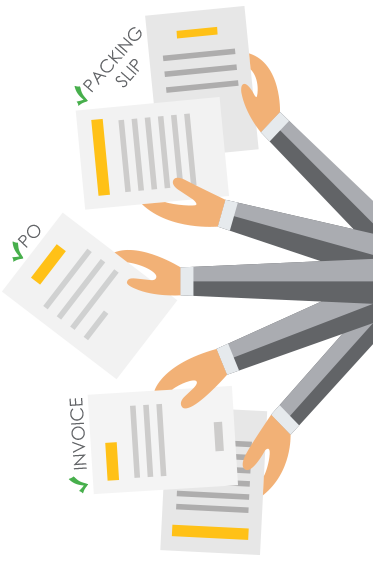

What’s ‘Indexing’?
Once the Capture Software knows what type of document it’s looking at, it will index field data to create a kind of roadmap that will help you search for that information later.
The software identifies information like names, vendors, dates, department names, hire date, or even employee id’s and then passes this information along with the digitized document to your document management system or other business software applications like QuickBooks, Sage100, Microsoft Dynamics, or any other business or payroll systems to eliminate the need for redundant data entry across internal systems.
Some solutions can even recognize handwriting which means applications filled out by hand can still be indexed and included in your new automation and digital archiving processes. While Document Capture Software could easily integrate directly into any current 3rd party business software you already have, the next area we’re going to focus on is an important step toward fully automating your business processes and saving on your bottom line – document management software.

How does Ademero measure up?
CapturePoint automatically recognizes your documents and can tell the difference between an invoice for accounts payable, an application submitted for a new position at your company for HR, or even a group of related documents to then sort, process, and route them intelligently without human interaction.
Just drop your documents in a scanner and let the software do the rest for you.
Document Management Software
Document Management solutions offer a suite of features valuable to many areas of your organization. While at its core it’s a system to house digital documents, nearly every document management system on the market today offers more functionality aimed at automating business workflows and common processes.
1. Finding Documents
A Document Management Systems’ core functionality is to track and store documents, though most solutions on the market today do a lot more than this with features like workflow and approval processing, electronic signatures, deadline notifications, and more.
DMS handles document storage by utilizing a file system that works with key data stored in a database to keep search-speeds fast and databases small, even for heavy document-loads. Documents are easily found via several different methods, but one of the most popular is via Full-Text Search.

Full-Text & Index Searching
If you’ve ever used your office scanner (or mfp) to capture a physical document and then tried to highlight text on that document to share in an email, you’ve probably come up empty. That’s because scanning just creates an image of your document – a picture where no text is recognized. Your newly scanned document needs to be turned into a digital document in order for your computer to be able to see it as anything more than a picture.
Remember that OCR process I mentioned earlier during capture? Basically, that process (whether you use a DMS or an indexing software) turns the scanned image of your physical document into an electronic one where all the text on that document is now searchable inside your DMS.
Since your entire document’s text is searchable, you can type in a single word or a phrase to easily search your entire database of documents or narrow into catalogs, customer files, or a specific type of document – like invoices from a specific vendor.

Logical File & Folder Building
Of course, as handy as Full-Text Search can be, searching it’s not the only way to find documents in your DMS. One of the most appealing things about DMS is the logical and consistent folder and file building it provides.
If you’ve been using a network share drive at your office you’ve probably already encountered problems with ‘lost’ documents; you know it’s somewhere on that shared drive but you just can’t seem to find it!
With DMS, you just upload your document and the system will handle filing it away so that you or anyone who has permission to access those documents can locate it quickly by navigating logically named folders based on the standards you require.
How does Ademero measure up?
Whether you use a Document Capture Software, like CapturePoint, or just capture directly to Content Central, documents are OCR’d as they are captured into the system so your documents are Full-Text Searchable right away. Plus, if there’s something you search often or a folder you use frequently, just save it to your dashboard for even easier access to your customized Content Central.
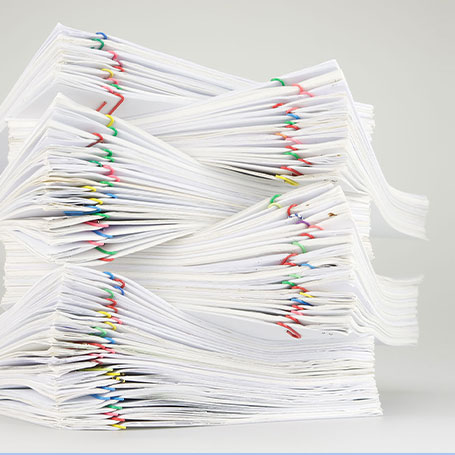
2. eSignatures and Forms
Today, electronic forms and digital signatures are used in nearly every industry around the globe. From embedding a form on your website, to enabling client intake on a kiosk, or sending contracts to be completed and electronically signed – it’s more common than ever to handle this unique electronically generated data.
While security is a main feature of document management, even for electronic data, if you’re sending documents for electronic signatures,
compliance requirements are often uncommon to many document management solutions on the market today. There are multiple regulations that cover electronic signatures which have requirements that overlap somewhat – UETA, E-Sign Act, 21 CFR Part 11, and eIDAS – but each one has unique requirements as well, so it’s important to understand which regulations apply to your needs to ensure your solution meets these compliance requirements.
How does Ademero measure up?
Ademero gives users the ability to collect verified identity signatures both within and without their organization without expensive subscriptions to e-signature services. Every signature is tracked in the document history with timestamps for signator signing and submitting events.
Data security is one of the top reasons users choose Ademero. Whether files are at rest or in transit, data is encrypted with tools like SSL and protected against unauthorized intrusion.

3. Automated Workflows
Workflows within DMS act as a kind of controller identifying key data and determining next steps. Those next steps might include notifications of impending deadlines, routing documents to appropriate for approvals, or flagging specific criteria on a form that requires review.
Workflows ultimately save time so your staff can focus on higher-level goals and projects. Workflows help businesses complete tasks like performance reviews, automatically route leave requests or time-sheets to managers, send employee training manuals, and more. Let’s take a quick look at a basic onboarding workflow to get a better feel for how it might work using DMS:
eForms are delivered to new-hire which, once completed, are submitted directly to DMS
HR completes all pre-employment checks and captures results to DMS as part of employee packet
Once packets are complete, pertinent employee information is routed to department manager and payroll for onboarding next steps (this step can include a 3rd-party software integration)
Completed packet is digitally archived and protected by appropriate security roles (this step can include a 3rd-party software integration)
In the basic walk-through above, all the paperwork is captured electronically and automatically routed where it needs to go next via workflows. At any step of the way arrival and deadline notifications can be sent to appropriate users, documents can be assigned for review, and information can be passed to other software applications as needed.
How does Ademero measure up?
Built into Content Central is a powerful workflow and approval processing engine that lets you manage the stages of a document’s lifecycle by automatically moving them along workflow paths you define.
Automatically notify managers of the new-hire’s status, let IT know that a new employee is ready for an office and equipment, or even let managers approve expenses on-the-go from the mobile app to keep your office and documents moving.


Integrating with 3rd Party Systems
When considering the whole solution for your business, the final piece to the puzzle is one of the most important – integrating any software solutions you already use.
Integration means that all the data that’s been captured, and indexed can now be sent to whatever other system you’re using so you don’t have to enter it all in again!
You can do recursive lookups and pull info from your existing business software applications or tie information stored in those systems to actual documents stored in your DMS. So, when your accounting staff handles invoices and PO’s, they’re
having to manually enter vendor data, (like names and contact info), line items, and amounts into that system by hand before they file away (or worse throw away) the physical documents. That kind of manual process, no matter how meticulous your staff, is tedious and subject to human error. But, if you pick a DMS that integrates with your QuickBooks or Sage software, you can eliminate the need for data entry at all – and eliminate the chance for human error, too. If you have any type of business software in place, be sure to check with the vendor to ensure that your next purchase can integrate with your existing systems so you can really maximize your ROI.
How does Ademero measure up?
Ademero Software Solutions integrate with many software packages, from Quickbooks, to Sage, to Microsoft Office. Information can be pulled from or sent to other applications to make tasks like data entry a thing of the past.
Keeping it Simple
The hardest part of going paperless for any organization is picking the right software. But it doesn’t have to be. Ultimately, you’re looking to accomplish a few things:
Automate Data Collection & Entry
Eliminate Redundant Data Entry
Streamline Business Processes
Automate Office Workflows
Centralize and Package Related Documents
Integrate with Existing Systems
Cut Costs and Eliminate Physical Document Storage
When it comes to picking Document Capture Software, it’s best to focus on the purpose of this software to better weed through all the different solutions available on the market today.
There are a number of bells and whistles you’ll be exposed to, but as long as these two requirements are met you’ll be getting what’s right for your team and for your company:
Automatic Document Type Recognition
Automatic Data Extraction
Document Management Software can be a great addition for your entire company. Look for features like:
Full Text Searching
Document History Tracking
Deadline Notifications
Permission-Based Document Viewing
Data Encryption & Decryption
Automatic Folder & File Building
Electronic Signatures
Auditing and Logging
Packets & Related Documents
Automated Workflows & Routing
User-Based Permission Roles
Integration with 3rd Party Systems
When it’s all said and done, you’ll be looking for much more than just another business software application. You’re looking for a robust and simple solution that won’t break the bank. One that’s fast to implement, smart, and packed with all the features your business needs.
CapturePoint and Content Central work together to provide the complete solution for your documents; packed full of powerful features designed to keep your office moving – whether you’re in the office or on the go.
