In today’s world, whether you’re a law office or even a small business, you’ve probably already moved away from paper-based processes in your organization towards paperless ones – well, as much as you can on your own anyway. You realized some time ago that paper was costlier and more time-intensive for your business, or you just foresaw the convenience of digital documents for your staff and yourself.
Either way, that move put you on the path that leads to needing business software in order to take your paperless efforts to the next level. Why? Because you can’t manage your legal document needs via email… and let’s face it – if you want to securely store and share documents within your company a file-share isn’t going to cut it either. In the end, you’ll find that simply moving away from paper doesn’t save you the money or time you thought it would – well, not without help. So what’s it take to have a paperless law office?
Where do I start?
Of course, not all software solutions are created equal… In a legal office you deal with tons of documents like pleadings, forms, letters, emails, interrogatories, depositions, and much, much more.
Sure, there are some specialized systems that are marketed just for legal offices, but remember that saying, “jack of all trades, master of none”? We have a whole other article that dives deeper into this topic, which you can find here, but the short explanation is that these systems are geared towards day-to-day functions rather than managing your documents.

Document Scanning/Capture Software

Document Management Software
Specialized systems are designed with a different purpose in mind from the beginning, and when it comes to other functions, (like managing documents), they’re less than ideal.
So, when it comes to implementing paperless office software in your law offices, the needs you have require a complete solution – not just one piece of software; you need software applications that work together to achieve your goals and that integrate with existing systems you already have in place to streamline your entire organization.
Let’s take a look at these software applications to get a better understanding of just what they bring to the table:
Document Indexing or 'Capture' Software
Many of the files you receive are in paper form… so your first step is to scan these documents in. In a world without document-centric software, these newly-scanned files are essentially dumped into one big pile in a folder somewhere on your network. The next steps usually include staff tirelessly pouring through digital documents trying to locate important evidence, or just trying to make sense of what was just scanned in. But you’re looking for the paperless law office… right?
With Capture Software much of this process can be automated to speed up the discovery of important evidence or even in just organizing the documents themselves into more manageable piles. Ultimately, Capture Software does two important things; classify and index documents.
What’s ‘Classifying’?
Classifying is the process of automatically identifying document types like depositions, letters, receipts, or even business-specific documents.
So, essentially, this is when the software determines intelligently what type of document it’s looking at – even determining the difference between clients/vendors and supporting documents – before deciding what happens next.
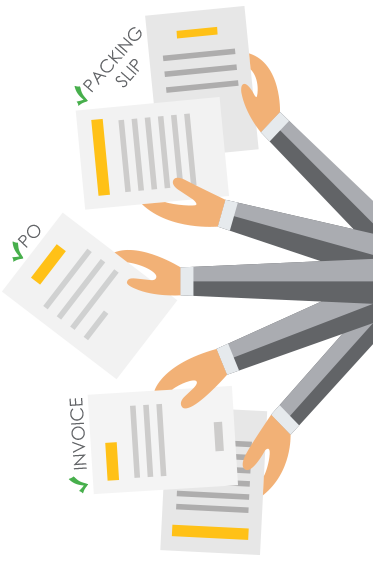

What’s ‘Indexing’?
Once the software knows what type of document it’s looking at, it indexes it and creates a kind of roadmap that will help you search for information later.
Identifying information like client names, dollar amounts on receipts, bates stamp numbers, and more means that your staff no longer has to manually enter this type of information – which is already a huge time saver – but this index data along with the OCR data (short for Optical Character Recognition) is used to route, sort, store, and locate documents within the next software application, your Document Management System.

How does Ademero measure up?
Ademero’s CapturePoint automatically recognizes your documents and can tell the difference between an interrogatory, a deposition, or even a receipt for a specific client or matter and then sort, process, and route them intelligently without human interaction.
Document Management Software
When you choose to use a Document Management Software (DMS for short), all the information extracted from the document during the classifying and indexing process is utilized by your DMS to automatically start back-office processes, send pertinent email notifications, generate reports, and more.
Document Management Systems offer a host of features valuable to many areas of your organization, but when it comes to the business of legal documents and case files there are a couple key functions of DMS that are worth their weight in gold:
1. Finding Documents
A Document Management Systems’ core functionality is to track and store documents, though most solutions on the market today do considerably more than this with features like workflow and approval processing, eForms, Packets, reporting, and more.
DMS handles document storage by utilizing a file system that works with key data stored in a database to keep search-speeds fast and databases small, even for heavy document-loads. Documents are easily found via several different methods, but one of the most popular is via Full-Text Search.

Full-Text & Index Searching
If you’ve ever tried to search in your file share for text on a document, or even tried searching for that text using your case management system, you’ve probably come up empty. That’s because those methods are using an image of your document where no text exists to search against.
Remember that OCR process I mentioned earlier during capture? Basically, that process turns the scanned image of your physical document into an electronic one where all the text on that document is now searchable inside your DMS – not just key index data or metadata.
Since your entire document’s text is searchable, you can type in a single word or even a phrase to easily search your entire database of documents or narrow into catalogs, customer files, or a specific type of document. Plus, you can still search and locate documents based on that index and metadata, which means you’ll find the document you’re looking for no matter what term or phrase you want to search on.

Logical File & Folder Building
Of course, as handy as Full-Text Search can be, searching it’s not the only way to find documents in your DMS. One of the most appealing things about DMS is the logical and consistent folder and file building it provides.
If you’ve been using a network share drive at your office you’ve probably already encountered problems with ‘lost’ documents; you know it’s somewhere on that shared drive but you just can’t seem to find it!
With DMS, you just upload your document and the system will handle filing it away so that you or anyone who has permission to access those documents can locate it quickly by navigating logically named folders based on the standards you require.
Need to sort by matters, clients, bates stamps, or red wells? No problem! In fact, most systems provide you some way to customize that structure so it’s easy for you and your staff to find what you need without having to learn a bunch of new terms that you’re not familiar with.
How does Ademero measure up?
Whether you use a Document Capture Software, like CapturePoint, or just capture directly to Content Central, documents are OCR’d as they are captured into the system so your documents are Full-Text Searchable right away. Or, if you prefer a more traditional path, use Content Central’s logical and customizable folder and file building method to locate your documents.
Plus, if there’s something you search often or a folder you use frequently, just save it to your dashboard for even easier access to your customized Content Central.
2. Security
When it comes to case files, security is one of your top concerns. You want to control access to all your documents and make sure there’s no conflicts of interest – that’s just what DMS provides. Software features that help prevent unauthorized access are commonly referred to as Access Control features.
Access Control keeps data safe from prying eyes with features like Unique User Identification, Password Protection, Automatic Inactivity Logoff, Document History Tracking, System Event Logging, and User-Based Permission Roles.
In addition to Access Control features, most document management systems employ some type of data encryption to protect the documents themselves whether at rest or in transit.
How does Ademero measure up?
With Content Central, a detailed system and event logging allows you to track logon and logoff activity, file access, updates, edits, document history, and other common file tasks like copying, checking in and out, downloading, and more.
Plus, our customizable permissions, access, and data encryption ensure your documents are protected no matter what.

3. Sharing Documents
Of course, there’s going to come a point where you want to share certain documents. Whether it’s for electronic case filing or sharing a new discovery with your co-council, you’re going to need to quickly and securely share information that’s protected within your DMS. Data encryption ensures that the document itself is protected during transit… but some systems allow for different levels of sharing without ever sending the document itself electronically.
They manage this through a link (also called a Quicklink) which can be emailed or even texted (SMS) to the recipient who can in turn follow that link to the document in question; you can even require login credentials to view that document. But let’s say you need to share more than one document… like when you bring in another law firm to help with a big case. You could mass-export to a single folder to share those documents electronically, or send them to your high-volume printer when you need a less tech-y way of sharing. DMS allows for many ways to share data and most systems integrate seamlessly with other software solutions to ensure you’re meeting your paperless office goals.
How does Ademero measure up?
With Content Central, collaboration has never been easier with check-in and check-out features to protect documents during editing and custom notifications to provide alerts every step of the way for things like missing documents, new document arrivals, impending deadlines, and more.
Need to share a document with co-council? Just send them a Quicklink to the document which can be password protected to prevent prying eyes from seeing your newest discovery… or you can email them directly from Content Central to save even more time!

Keeping it Simple
When you boil it all down, you’re looking to accomplish a few things specific to your law office needs:
Streamline Document Capture
Quickly Locate Key Information
Improve Document Security
Securely Share Documents
When it comes to picking Document Capture Software, it’s best to focus on the purpose of this software to better weed through all the different solutions available on the market today.
There are a number of bells and whistles you’ll be exposed to, but as long as these two requirements are met you’ll be getting what’s right for your organization:
Automatic Document Type Recognition
Automatic Data Extraction
When it comes to picking Document Management Software, while a great addition to your entire office, it’s best to focus on the features that will benefit your legal needs the most:
Full Text Searching
Custom Folder & File Building
Password Protection
Document History Tracking
User-Based Permission Roles
Mass-Exporting
Index Searching
Unique User Identification
Automatic Inactivity Logoff
System Event Logging
Data Encryption & Decryption
Quicklink Sharing
When it’s all said and done, you’ll be looking for much more than a single application. You’re looking for robust and simple software solutions that meet your needs at a low price. A solution that’s fast to implement, smart, and packed with all the features you need.
CapturePoint and Content Central work together to provide a complete solution for your law office; packed full of powerful features designed to keep your office moving. But don’t just take our word for it, give it a try for yourself and see your customized solution in action.
