Video Tutorials& Training
Master Ademero products with step-by-step video guides. From setup to advanced features - everything you need to succeed.
Learn From Expert-Led Video Tutorials
Our video library provides comprehensive training for administrators, end users, and power users. Whether you're setting up Content Central for the first time, configuring advanced workflows, or learning specific features, we have step-by-step tutorials to guide you through every process.
Each video is professionally produced by Ademero product experts with years of real-world experience. Learn at your own pace, pause and replay as needed, and return to topics whenever you need a refresher. Our training content is continuously updated to reflect the latest features and best practices.
What You'll Learn
Our comprehensive video tutorial library covers everything you need to master Ademero solutions. From initial product orientation to advanced administration techniques, each video is designed to build your skills systematically. Learn document management fundamentals, implement powerful workflows, configure security settings, and leverage automation to streamline your business processes. Whether you're deploying Content Central, CapturePoint, Nucleus One, or AP Central, our training videos provide practical guidance backed by real-world implementation experience.
Video Training Structure
All our training videos are organized by skill level and topic to help you find exactly what you need. Beginner videos introduce core concepts and basic functionality. Intermediate videos build on these foundations with practical applications and workflow design. Advanced videos dive deep into complex configurations, security protocols, and optimization techniques. Each video includes clear demonstrations, step-by-step instructions, and best practices to accelerate your learning curve.
Self-Paced Learning Benefits
Our video-based training approach offers flexibility that traditional classroom instruction cannot match. Watch videos on your schedule, repeat sections that need clarification, and progress at your own pace. All videos are available 24/7 with no time limitations or licensing restrictions. Combine videos with our documentation and support resources to create a comprehensive learning strategy that matches your organization's implementation timeline and team composition.
Why Use Our Video Library
Professional training content at your fingertips
Step-by-Step Guides
Clear instructions for every feature, from basic to advanced topics.
Learn at Your Pace
Access all videos anytime, anywhere. Pause, rewind, and revisit as needed.
Expert Instructors
Learn from Ademero product experts and implementation specialists.
Continuous Updates
New videos added regularly covering latest features and best practices.
Most Popular Videos
Start with our most-viewed tutorials

Content Central Overview
Comprehensive introduction to Content Central document management system.
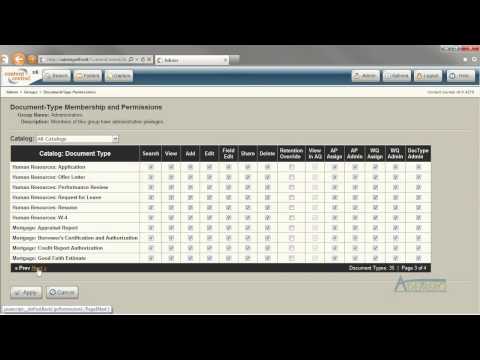
Administration Basics
Learn the fundamentals of Content Central administration and setup.

Workflow Automation
Automate business processes and streamline document workflows.
Browse by Category
Find videos organized by topic
Getting Started
5 videos • Beginner videos

Content Central Overview
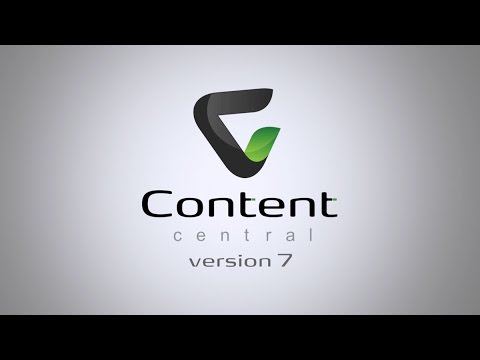
Introducing Content Central Version 7

CapturePoint Video Overview
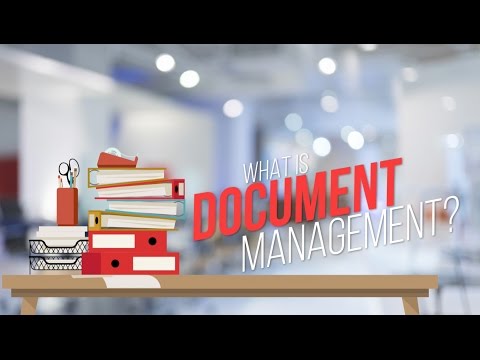
What is Document Management
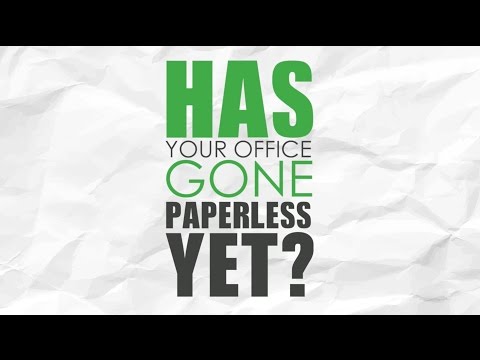
Benefits of Becoming a Paperless Office
Administration & Setup
6 videos • Admin training
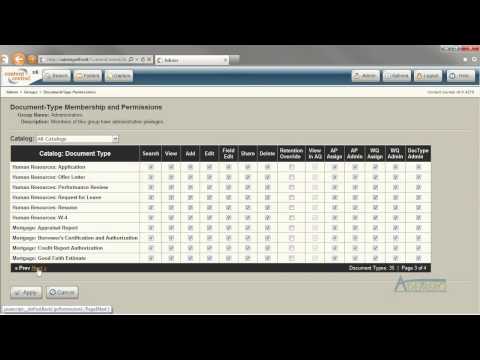
Administration Basics

Creating Catalogs & Document Types

Configuring Workflow Basics

Configuring Approval Processes

Workflow Automation

Security Features
Features & How-To
6 videos • Product features

Search & Retrieval

How to Search Documents
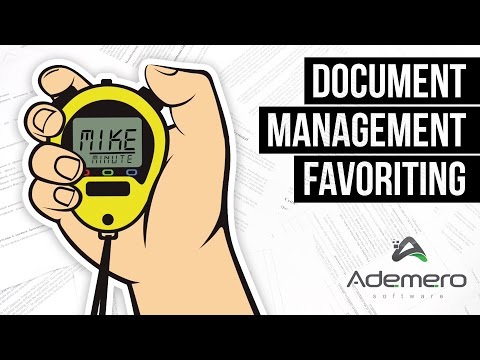
Using Favorites

Electronic Document Capture

HIPAA Compliance

Content Central v7.5 First Look
Need Additional Support?
Our support team is here to help with any questions not covered in our videos.